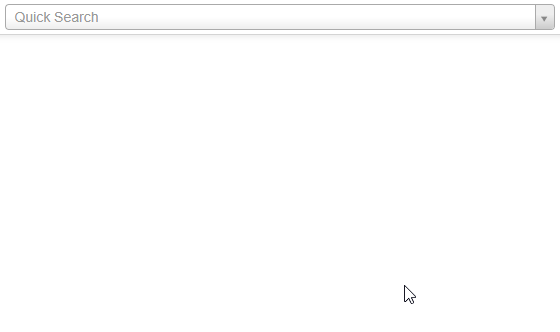Design Patterns: Chain of Responsibility - A case study
Preamble
In an effort to contribute more to my blog and help jog my memory, I have decided to start a series of blogs detailing some popular design patterns and how I have used them.
Chain of Responsiblilty
The Chain of Responsibility pattern is defined as follows:
“Gives more than one object an opportunity to handle a request by linking receiving objects together” - Gang of Four book on Design Patterns
James Sugrue has an excellent overview of this pattern on DZone - Chain of Responsibility Pattern Tutorial with Java Examples.
Case Study
Back in 2014 I redesigned the main navigation menu for SOLIDitech’s business automation platform called SOLID.
Old Navigation

New Navigation
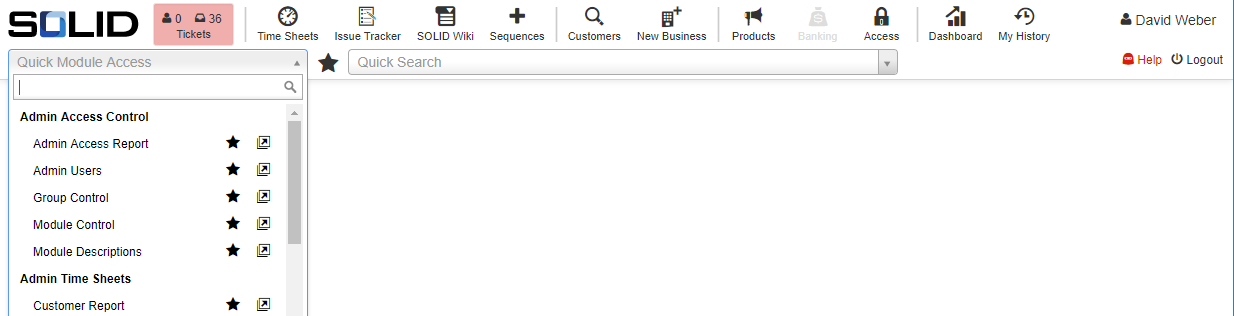
While the new design certainly brought the user interface into the modern era and the filterable module dropdown vastly improved usability, there was one more feature I wanted to add.
Quick Search
Design
I wanted to add a quick search bar for common entities in the system such as customers and orders. I knew we would want to add new search capabilities down the line and that each customer may want different search capabilities. So I came up with the plug-in design below which implements the Chain of Responsibility pattern.
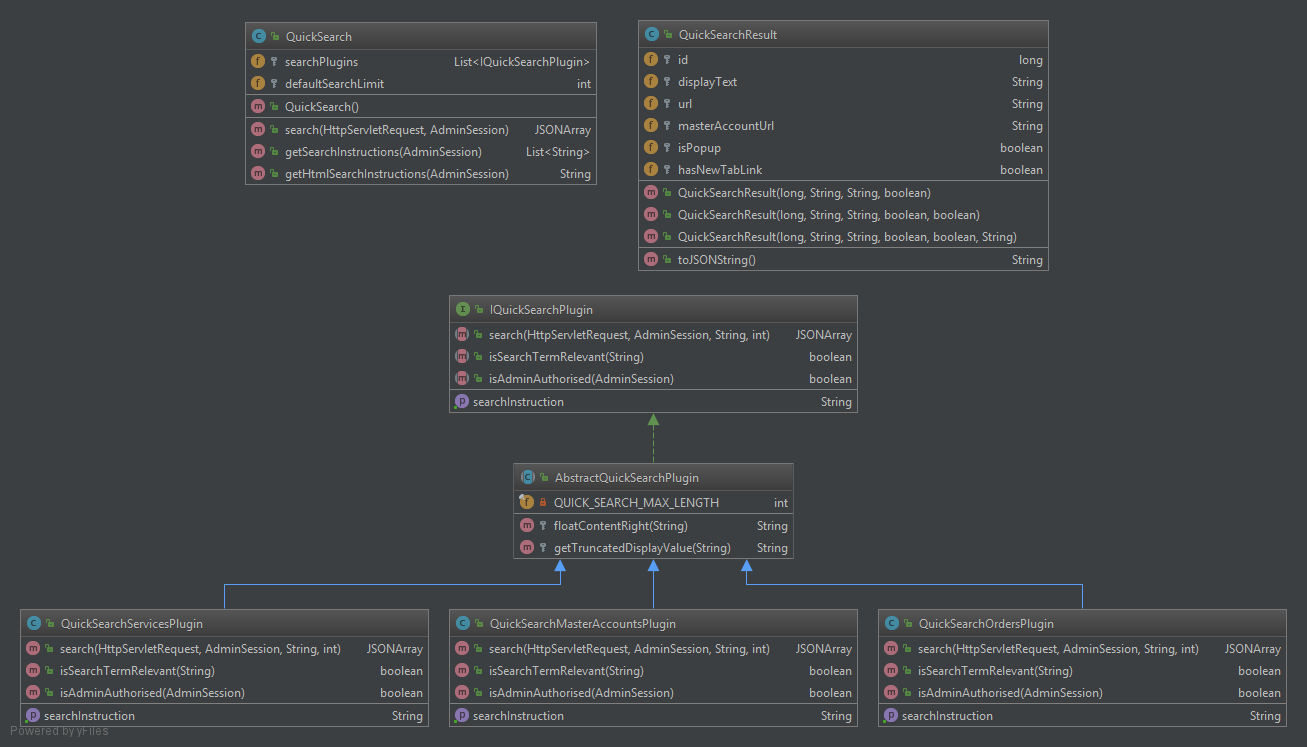
This works as follows:
- On the frontend I utilised the Select2 jQuery library to provide the search input and make the ajax call to the search servlet.
- Each registered search plugin provides a search hint to the user, which is usually to use a prefix to search for a specific entity type.
- The search servlet then passes the request to the QuickSearch class which has a cached list of search plugins.
- Each plugin is asked if the user is authorised IQuickSearchPlugin.isAdminAuthorised(AdminSession) to search it’s content
- If a user is authorised to use the search plugin, the plugin is then asked if the search term is relevant IQuickSearchPlugin.isSearchTermRelevant(String)
- If the search term is relevant to the plugin, i.e. the search term starts with an “X” for the QuickSearchOrdersPlugin then the plugin performs the search and returns a list of QuickSearchResult objects.
- After all the plugins have been processed the final list of results are serialised as json and sent back to the frontend.
- The user can then select a search result to navigate to either in the current window or in a new tab.
Preview